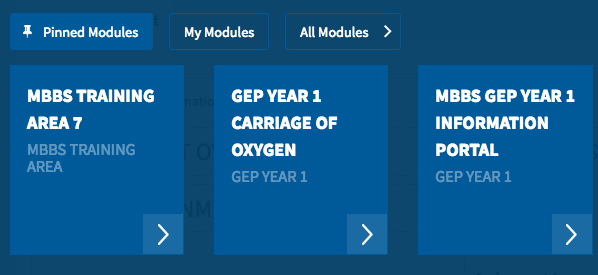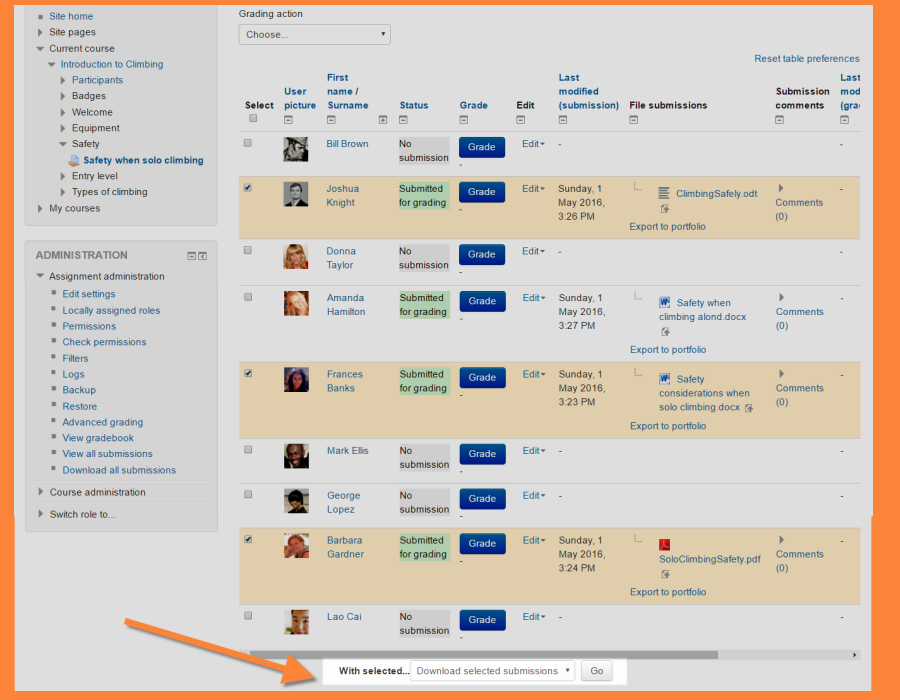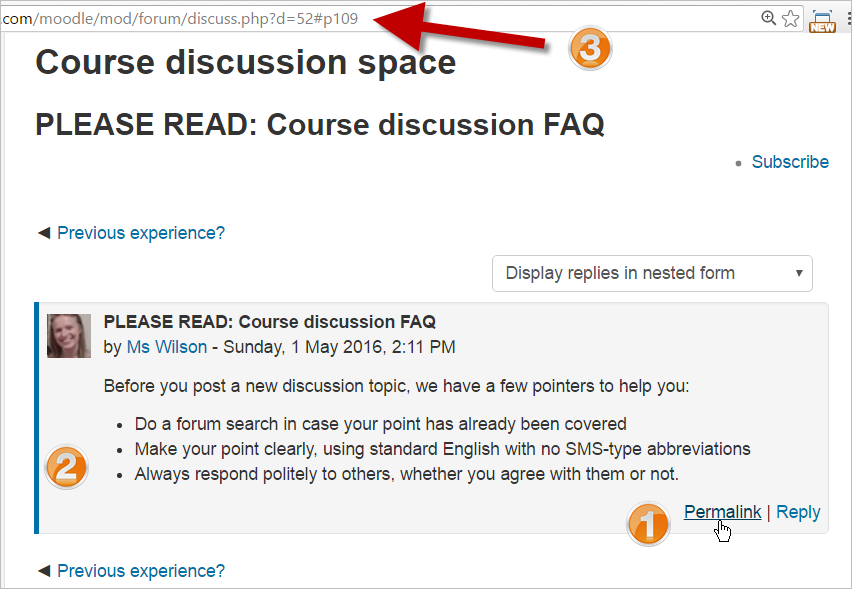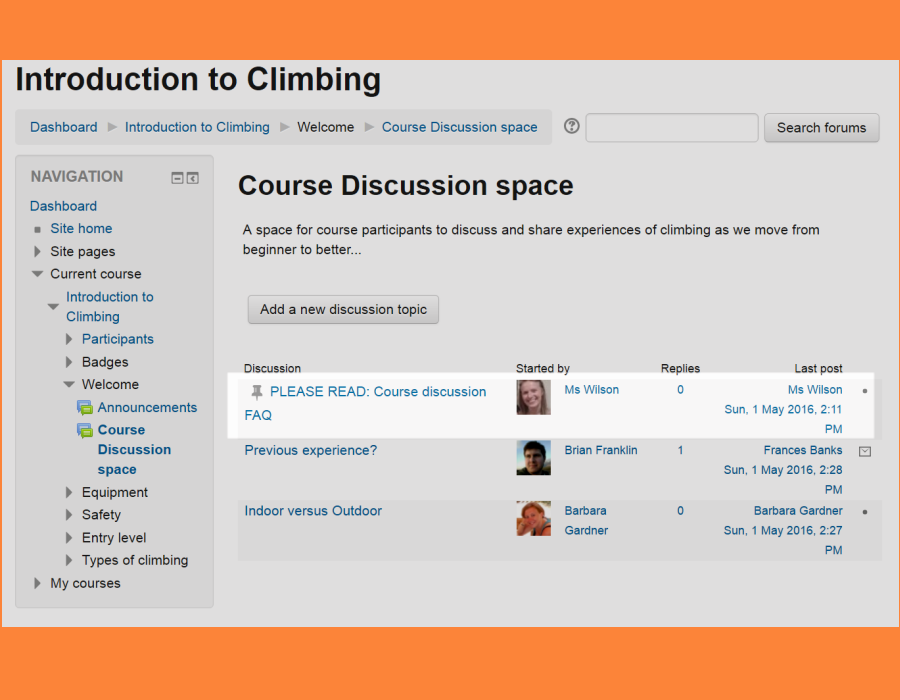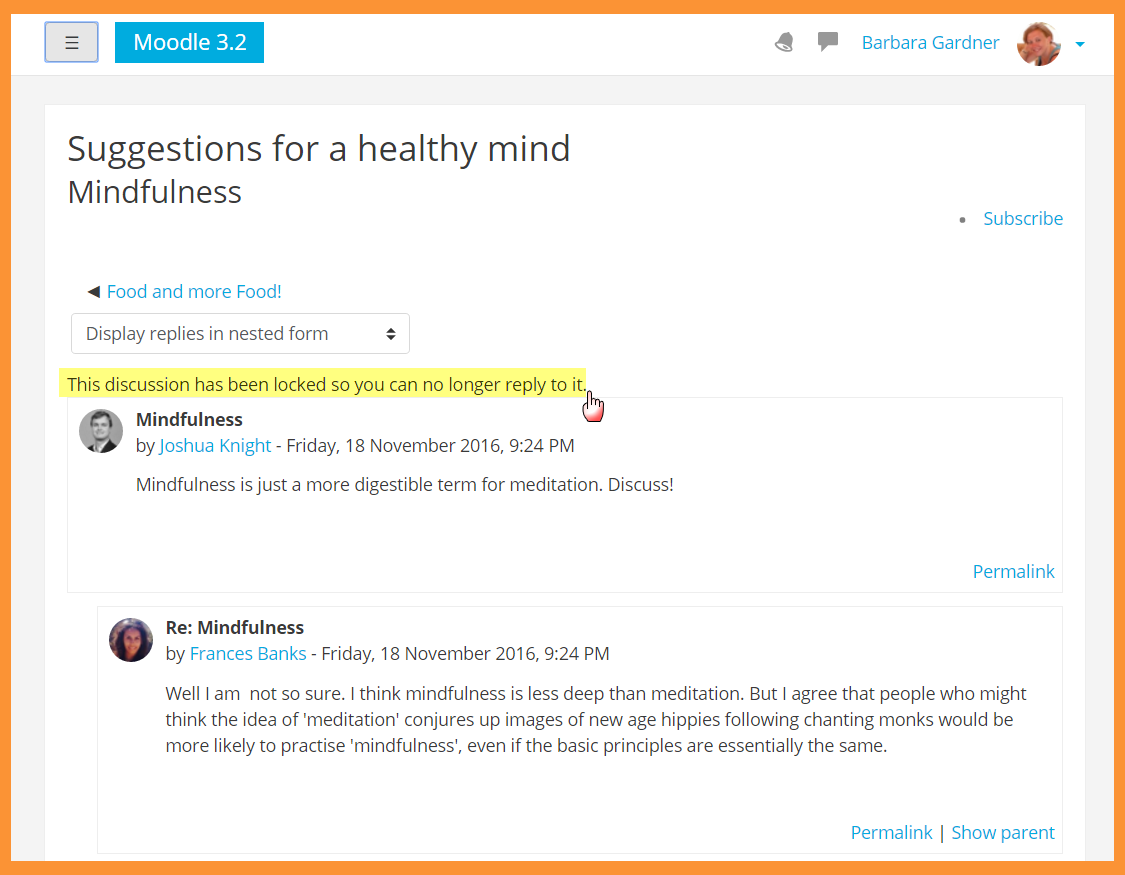I recently attended a Moodle Moot conference in London and one of the presentations was by Mary Cooch from Moodle HQ. She presented ’10 user experience improvements since Moodle 3.1′ where she went through her favourite features that have recently been added to Moodle.
Here’s a round up of my top 10 little things that could make a BIG difference for teachers – all part of the July 2017 QMplus upgrade:
1) The Recycle Bin
Accidentally deleted content from your course area? An activity? Those assignments?!? Not to worry, you will have 7 days to retrieve it from the automatic recycle bin. Read more on Moodle Docs site.
2) Easier section/topic editing
Previously to edit a section or topic name, you would need to click on the edit section link or cog icon (2), then change the title and click save. Now you can edit the section/topic name right on the same page (1), without the faff.
3) Download selected assignments
Previously if a teacher wanted to download assignments to mark offline, the only option available was to download them all. After the July upgrade, teachers will be able to select the students assignments that they wish to download.
4) Module/Course searching
Can’t remember the exact module code or course name? The new module search feature dynamically generates a list of possible matches based on the initial text typed.
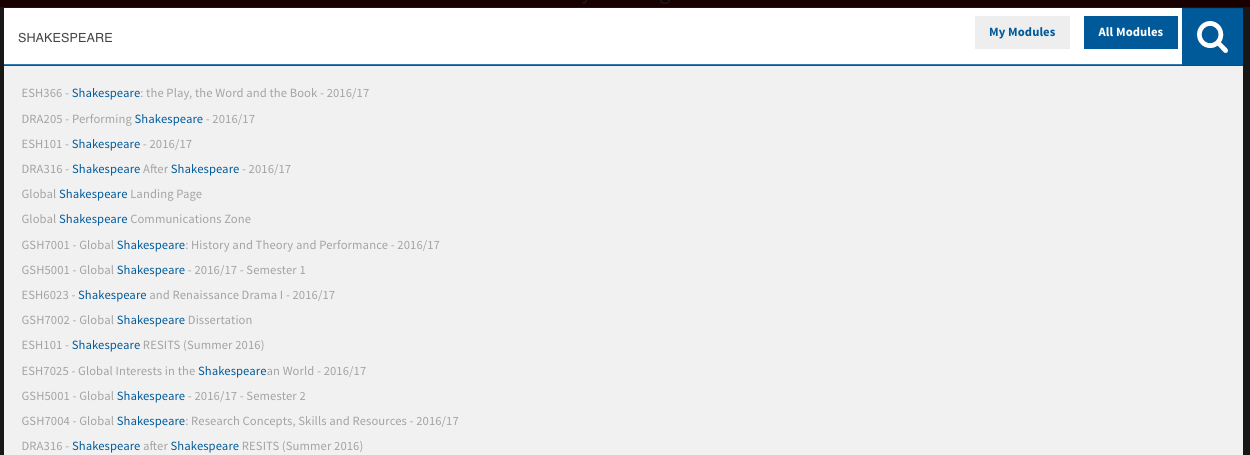
5) Messaging and notifications
Alerts to messages and notifications appear in the bar at the top wherever you are in QMplus. You can open messages and reply directly from here.
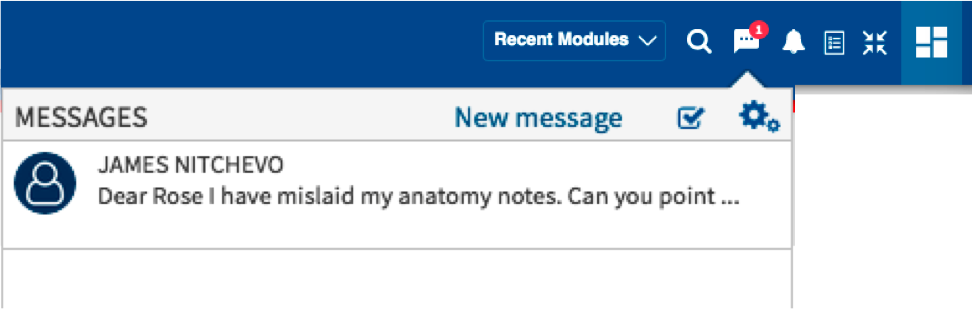
6) ‘To do’ later feature
Using the ‘To Do List’ widget on the dashboard you can go into any module and select activities that you want to be reminded of later.

7) Link to Forum Posts
There are now several forum enhancements, including a new ‘Permalink’ where users can easily share forum posts by sending the URL directly for that post.
8) Pin Forum Posts
Highlight a specific or important post so that it doesn’t get lost and stays at the top of the forum…always visible to students.
9) Lock forum discussions
Automatically close forum discussions after a period of inactivity….and then re-use the discussion in other course areas.
10) Pinned Modules
When you first log in you are presented with all your modules in ‘My Modules’.
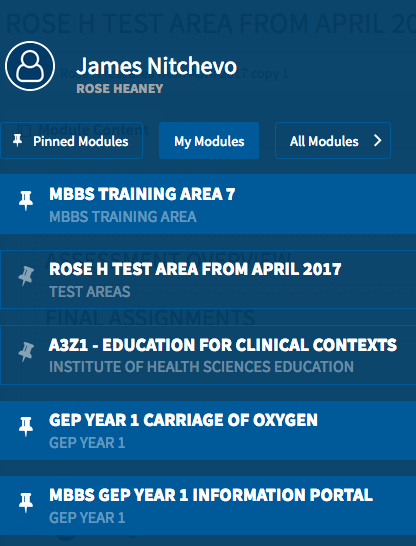
Use ‘Pinned Modules’ to select those that are most relevant at a given time.