Publishing, Sharing and Playback
This page covers:
Lectures recorded in lecture theatres are published automatically but you have to manually publish the lecture recordings which have been made using Personal Capture. An email is then sent to the lecturer/presenter once each recording has been processed.
QMplus
- Lectures that are recorded will mostly be made available through QMplus. Look for the Q-Review tool within your QMplus course area, usually at the top of your course homepage. This will be on your QMplus course page automatically if you are in HSS or S&E.
- If your lectures are being recorded but you cannot see them on QMplus then please add the Q-Review tool. (Please see this guide here to do so)
- You can also add links to individual recordings to your course area. This method gives you control over when and where recordings are released to students. Please see this guide here which details where to find the URL link and embed code for each recording.
————————————————————————————————————————————————
Sharing recordings with individuals
Instructors who wish to email the recording to others can do so by navigating to their library and then clicking on the chevron in the top right corner of the recording that they wish to email and selecting ‘share’. 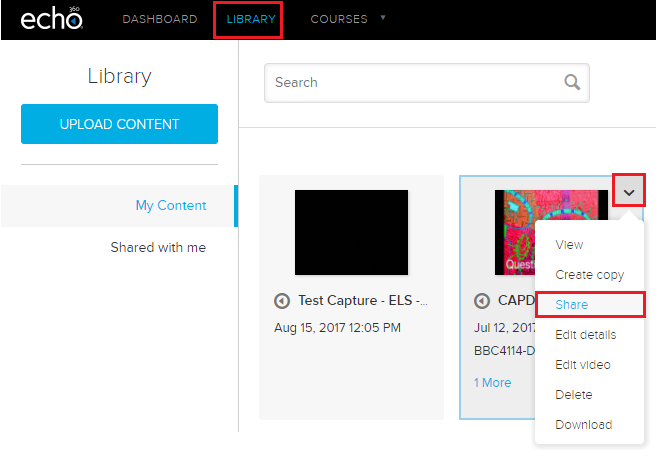
Once clicked upon, one should select to publish ‘to an individual’ and enter the user’s email address to share the content with them. Please note, they will not receive an email notifying them of their access to the recording – they will need to log into Echo360.org.uk and navigate to their ‘shared with me’ tab, once in their Library: 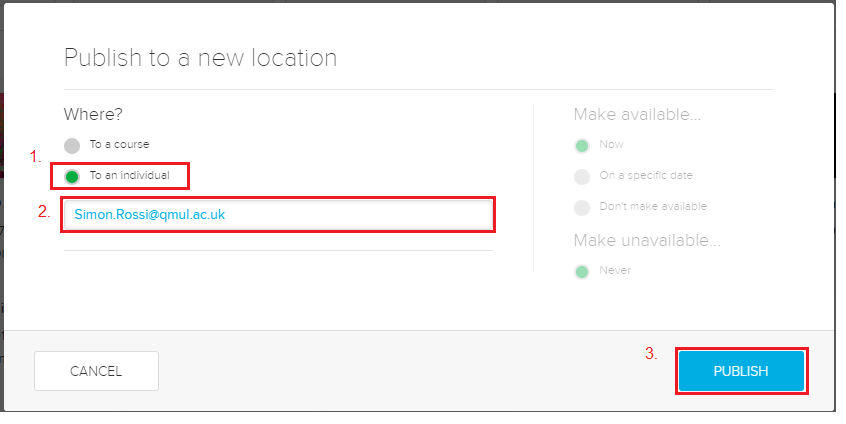
Accessing and sharing different content types
- Login to https://echo360.org.uk
- Find the recording which you wish to share
- Click on the recording and right click on the file type which you wish to forward selecting ‘copy link address’.
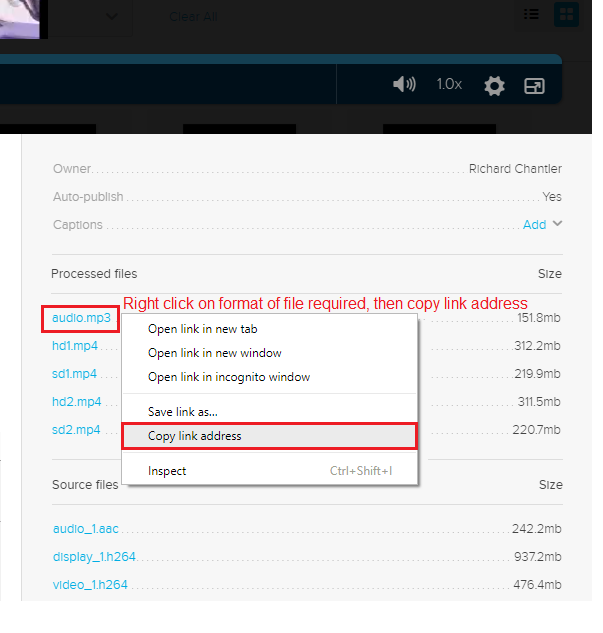
- This link can shared with staff or students who have access to Q-Review
————————————————————————————————————————————————
Playback on QMplus
Clicking on the Q-Review tool within a QMplus course area will take you to the Echo360 website. Lecture captures and other videos shared by you will be available to students for playback in the following view.
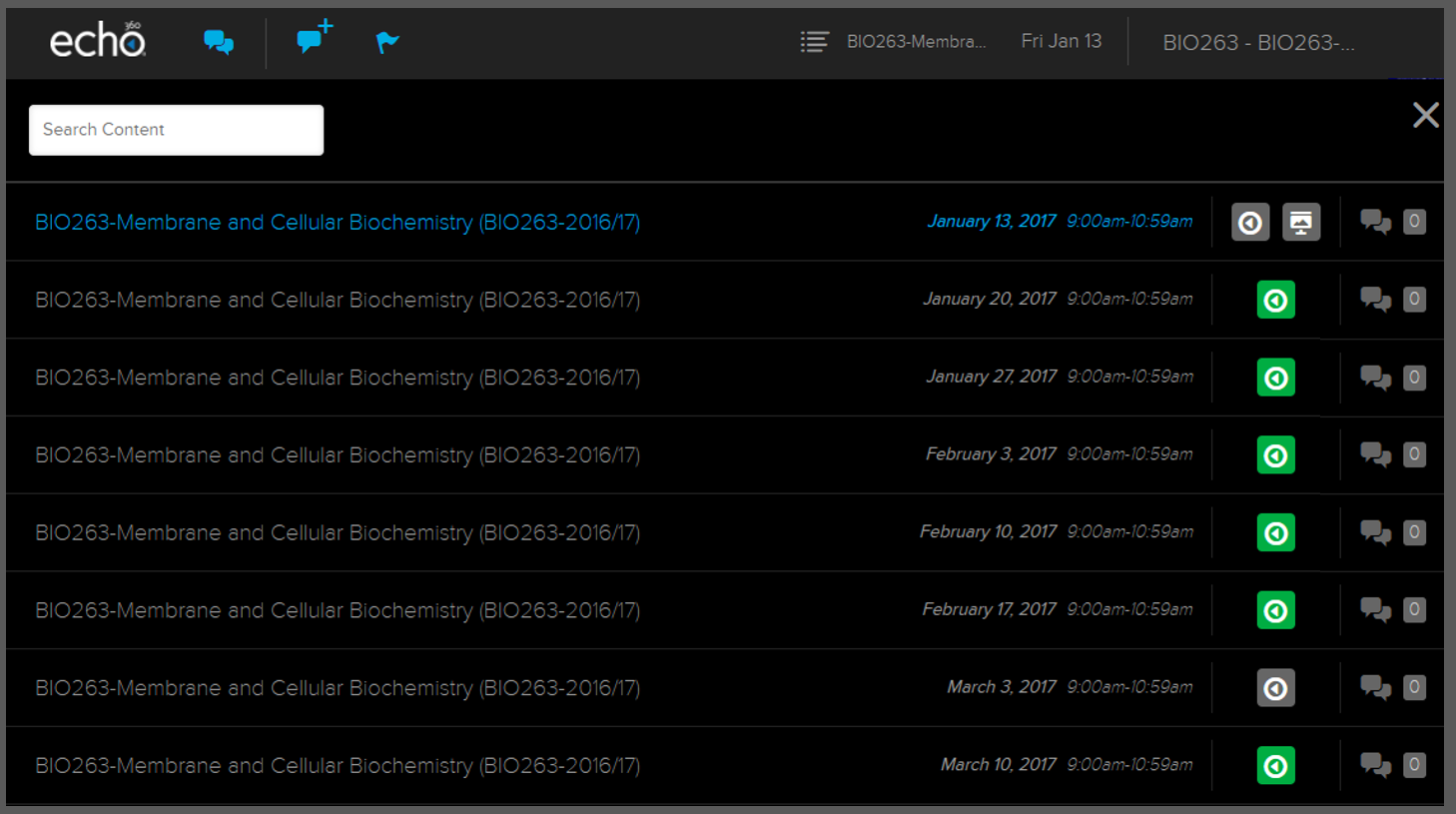
Students can be referred to the Echo360 Viewing Classes and Presentations help guide for further information on viewing classes and presentations.
—–
Enabling and disabling downloads for lecture captures
Lecturers (not students) need to raise a Helpdesk ticket to enable downloads to be made available for their course(s). If lecturers wish to download their own recordings they can do so by following this guide. The Echo360 Disabling Shared Content Downloads help document can be used where you would like to disable the ability for your lecture recordings to be downloaded by students (for offline viewing).
Did this answer your query? If not, you can raise a ticket on the online Helpdesk or email: its-helpdesk@qmul.ac.uk . Alternatively you can also request a particular guide or highlight an error in this guide using our guides request tracker.
Produced by the the Technology Enhanced Learning Team at Queen Mary University of London.



