How to duplicate/copy a recording?
When you have made a Q-Review recording and would like to split the recording into different parts or would like a duplicate of the recording for another area on Q-Review you can do this on Q-Review.
This guide covers:
- How to duplicate a recording
This guide assumes you are the instructor for a Q-Review recording
- Log into Q-Review at https://echo360.org.uk or by clicking through the Q-Review tool in QMplus
- Click on the ‘Library’ tab and click on the chevron in the top right corner of the tile for the recording which you wish to duplicate, then select ‘Create Copy’
3. A warning message will then appear, for which you will need to click ‘OK’ 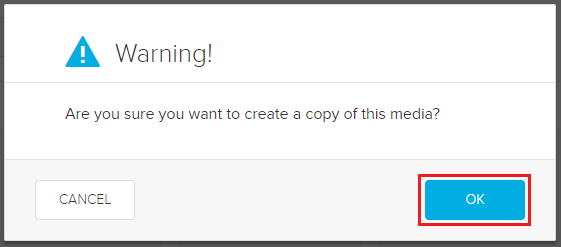
Did this answer your query? If not, you can raise a ticket on the online Helpdesk or email: its-helpdesk@qmul.ac.uk . Alternatively you can also request a particular guide or highlight an error in this guide using our guides request tracker.
Produced by the the Technology Enhanced Learning Team at Queen Mary University of London.




