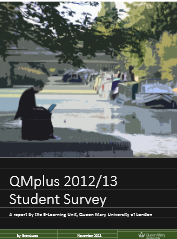 Back in May 2013 we launched the first survey of our new learning environment – QMplus – to students who were just completing their first year of using it.
Back in May 2013 we launched the first survey of our new learning environment – QMplus – to students who were just completing their first year of using it.
The purpose of the survey was to evaluate what students thought of QMplus and to use this information to help inform the development of the system to most effectively support an improved service for 2013/14 academic year and beyond.
A £50.00 Amazon voucher was offered as an incentive to complete the survey. This was won by a second year student in the School of English and Drama: Stephanie Rankin.
What follows is an overview of some of the major findings and some of the key recommendations coming out of the survey.
You can download the PDF of the survey here: qmplus201213_student_survey
Alternatively you can browse the report online below:
Respondents
In all 542 responses were received, with representation from all faculties, campuses and modes of learning including the Beijing Joint Programme, distance programmes as well as from part-time students. The largest number of responses came from the School of English and Drama with 73 responses (13% of the total). 75% of all responses received were from students studying at Mile End.
We asked respondents how they felt about using technology generally in their learning and found that 90% found it easy to use. 9.8% mentioned that they required some support and only 0.6% indicated that they struggled with the technology. In addition, 78% of all respondents had used a VLE (Virtual Learning Environment) before using QMplus.
Key Recommendations
- Conduct both a staff and student survey in 2013/14 academic year
- Increase the number of survey responses next time
Orientation and use
Perhaps unsurprisingly the survey revealed that just over 50% of respondents had learned how to use QMplus by themselves. Moodle was designed with students in mind and the project team worked hard to achieve an intuitive interface. Most respondents talked of “picking it up as they went along” and that the system was “pretty self-explanatory”. Clearly classmates, friends, the help guides in QMplus and even Google were also useful.
The most popular suggestions for improvement of the training received were to revise the content, to provide such things as: a more detailed explanation of where to find grades and feedback, how to upload assignments or ‘the full scope of the programme explained’ and to make it more specific for their context. Respondents also suggested providing more detail about the functionality available (e.g. in the Groups and Portfolios area) as well as showing how all the software systems at QML work together (MySIS, QMplus, Control Panel, Office 365). They also mentioned that the face-to face-sessions should allow time for questions and more hands-on activity.
With respect to the typical location to access QMplus, 90% of respondents typically accessed it from home, 70% on campus, 25% on the move and only 15% from their workplace. Laptops were the commonest device that respondents used to access QMplus (86%), followed by smartphones (52%) which were more popular than desktops (47%) and tablets (25%).
The devices used by students to access the VLE present both challenges and opportunities to those supporting its use. In an increasingly mobile world there is a growing requirement to deliver a consistent learning experience across the different screen sizes and operating systems which these devices employ.
Key recommendations
- Develop a ‘Quick reference guide’ for students to include the most useful features and links to other help and support available.
- Work with schools to produce effective tailored documentation for students highlighting the essentials of ‘Getting started’ and where to go for more information or help.
- Develop and deploy a mobile friendly theme on QMplus as soon as possible.
Supporting student learning
Lecture notes and slides are clearly very important resources for students studying in blended contexts and the results of this survey suggest that this long-acknowledged benefit of the digital space to augment the face-to-face classroom is well used and liked by QML students (79% accessed these materials on a regular basis with 30% accessing them every day): “If I had to miss the lecture for good reason, I can go and look at the basics at least”. In fact, some respondents were unhappy if they were not available “..remind lecturers to upload materials”, or preferred them to lecture capture.. “notes prepared by teachers would be better than video materials”.
More advanced teaching tools within QMplus such as the database tool, the workshop tool and portfolio creation were not used very often by survey respondents. These tools require time and effort to create, monitor and evaluate. Most academics have many demands on their time and finding out about these tools within the learning environment may not be a priority. Learning materials need to be developed to enable academics to understand the usefulness of these tools within QMplus and see examples of how they can be used effectively with students.
There was some dissatisfaction expressed in the survey about technical problems experienced during the year when submitting assignments. Problems centred around the process of submission – “Uploading essays was hard to do so, frustrating and an unnecessary stress. Please fix this for future students.” and the lack of acknowledgement of a submitted assignment via email – “Make it clearer if assignments have uploaded”.
The communication features provided in QMplus did not prove particularly useful to respondents. This may be due to a lack of focus on communication capabilities both during migration training in the summer of 2012, and to students themselves during the orientation sessions. It could also be due to the fact that most people have an established network of contacts and communication mechanisms already in place prior to arriving at university and don’t see this as a prime requirement of our system.
When asked about other ways QMplus could be used to support student learning, the most popular suggestions received centred around using both Q-Review and QMplus to their fullest potential. The desire for student facing IT systems to be more integrated (e.g. email notifications in QMplus, access to SITS through QMplus) and for more groupwork to be encouraged.
Selection of key recommendations
- Profile examples of more advanced use of e-learning through case studies, workshops/ seminars and one-to-one sessions.
- Encourage schools to include clearly signposted assessment information in their module templates.
- Development of an online ‘Getting started with groups and portfolios’ course in QMplus, similar to the existing Moodle course area, for students to learn about how the software can be used to support their learning journey at Queen Mary in formal and informal ways.
- Improve integration between Moodle and Mahara so that, for example, notifications from one can be seen in the other.
- Provide an easy way for academics and students to upload and store larger multimedia files into QMplus.
Technical support
On the whole the results in this section suggest that QMplus is being supported quite well from a student perspective. The software is pretty intuitive to use and the service ran pretty smoothly throughout the 2012/13 academic year. The majority of respondents found that problems could be solved by working it out for themselves or asking friends. “it’s very self-explanatory. Most troubleshooting is easily resolved by just clicking around the site til you get used to it.”
The formal channels to seek technical support were not as widely known about as might have been expected, in particular the helpdesk in the Queen’s building and the FAQs located on the IT helpdesk web interface. We do need to better promote the help and support available if problems arise when using QMplus. One way to do this would be to refresh the help and support area within QMplus to better signpost all the offerings and how to access them.
Selection of key recommendations
- Ensure that QMplus remains clear and simple to navigate and use.
- Advertise the technical help available more widely.
- Redesign the help and support area in QMplus to signpost clearly the technical help on offer.
- Repurpose the FAQs on the IT helpdesk to make them more user friendly and easier to find and navigate.
Look and Feel
In general, the look and feel of QMplus was well received by survey respondents with most parts of the Module home page seen as useful by 80% or more of respondents. The most welcome feature mentioned was the general clarity and accessibility of the design. Respondents found the layout easy to navigate and easy to read “simple clear and modern”. The collapsible topic sections, a feature of most faculty and school templates, enabled users to focus on what was important, improved navigation and reduced the clutter: “there isn’t too much unnecessary information clogging the screen.” The Module Info block with contact information and a simple overview of the module timetable were also seen as very useful.
Selection of key recommendations
- Work closely with schools to develop clear guidance for staff on best practice for layout and presentation of key information in module templates.
- Improve training on how to design blended modules and how various parts of the module page work e.g. the assessment information in topic zero, configuring the module info block.
- Work with our theme designers to more clearly signpost the grades and feedback area.
Ease of use
Respondents found the key features of QMplus which were integral to their studies, easy to use. These include downloading files, accessing learning materials, uploading assignments and accessing grades and feedback. In addition logging in was seen as being easy by three quarters of those surveyed. In fact none of the features and activities we explored were difficult to use for more than 10% of respondents.
What is more interesting is the fact that eight of the features and activities that we asked about had not been tried at all by a lot of respondents and this represents the most interesting area of future work. Clearly it is not possible for respondents to try an activity type if it is not present in the learning material and this is probably true for features like video and audio content, online quizzes, discussion forums and workshop activities.
Selection of key recommendations
- Develop guidance and support around advanced features of QMplus including the development of online quizzes, using discussion forums and peer review.
- Ensure that in all our ongoing development work, usability continues to be of the utmost importance
The full report of the survey is available to download as a PDF: qmplus201213_student_survey


