Introduction
** Stop Press** The QMplus Hub upgrade will now take place on Tuesday 14th June – 7 – 9am. We apologise for any inconvenience caused by the delay to the upgrade.
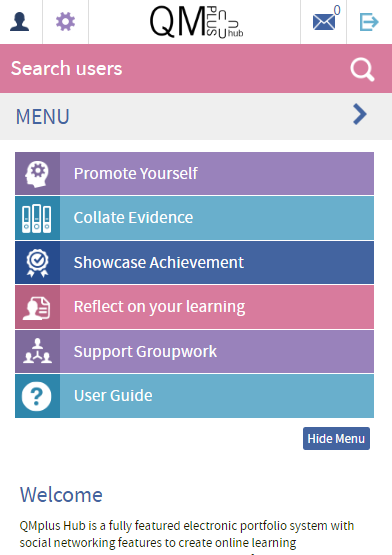
Since we relaunched our E-portfolio software in June 2015 more and more students and staff have started using QMplus Hub to facilitate group working, share information on webpages, collate evidence of learning, create and submit multimedia assignments and lots more. Currently we are using version 1.10 of the underlying software (Mahara) but on Tuesday the 14th of June we will be jumping forwards to version 15.10 of the software. The upgrade will bring a host of enhancements and bug fixes to make the experience of using QMplus Hub even easier and more intuitive to use.
On this page you will find the following areas:
- Information about the Showcase event we ran on 24/07
- Q-Review recordings of the Showcase event
- Major enhancements coming with the upgrade
- Other enhancements
Showcase event
On Tuesday 24th May colleagues from around the university gathered for a showcase of the new features and an exploration of ways that QMplus Hub is currently being used at Queen Mary. A slideshare containing the main slides from the event is available below as are recordings of all the sessions.
Julia Shelton from SEMS talked about her work assessing group work in a third year implant design module and Catherine Mitsaki from the language centre showed us how she was using portfolios in a pre-masters programme. Both academics talked about the strengths and challenges they faced when using the software.
Key messages that came out of the talks were:
- the need to structure the work you are planning to do in QMplus Hub carefully and ensure students know what to expect.
- A hands-on tutorial teaching students how to use the tool can be effective and a simple template can ensure consistency of submissions.
- All teaching staff involved in any new initiative in the Hub will need to understand how to use the tool and what is being expected.
- Students may find the communication tools in QMplus Hub a little ‘clunky’ compared to widely used social media tools such as Facebook and Whatsapp, but if the use of the software is explained clearly and the assessment criteria made explicit then students will generally embrace the tool and use external software in more appropriate ways.
- Merely replicating traditional assessment (i.e. text based essays) on a web page , may not necessarily exploit the benefits of the software.
- Teachers should learn how the communication features in QMplus Hub can be used to maximum effect to speed up review of activity and potentially assessment (e.g. by configuring your dashboard to show recent posts, watchlist pages etc)
Slides from the event
Videos (Q-Review) from the event
- Introduction and scene setting
- Using QMplus Hub for Group Work in the School of Engineering & Material Sciences
- Using QMplus Hub for Assessment on the Pre-Masters Programme
- Focussing on Assessment and Feedback
- Focussing on Communication
- Focussing on Improving your quality of life
- Focussing on groups
- Questions and wrapping-up
The Upgrade
QMplus Hub is being upgraded from version 1.10.3 to version 15.10.3 on Tuesday 31st May between 7 and 9 am. All of your existing content will remain intact. The overall look and feel is pretty similar too but when you login on Tuesday and start to move around you will begin to get a feel for the improvements that have been made under the cover.
In the next section some of the main enhancements are detailed.
Enhancements
Site wide enhancements
- Better font resolution on all displays and browsers.
- Better support for mobile devices (including drag and drop capability) with a new ‘bootstrapped’ theme.
- New graphical button and icon design – white on dark blue.
- Improved navigation and reduction of clutter.
- Usability improvements.
Other major improvements
- Embedding images in text areas throughout QMplus Hub is now much easier you can simply select an image to upload from your device or from your file store wherever you need it.
- Groups can now keep a journal/blog or multiple journals.
- When finished editing a page you now click ‘Display page’ (not ‘Done’) then view the page you have created (rather than be taken back to a list of all pages)
- Collections of pages can now be submitted to a QMplus assignment. This was previously limited to a single page.
- Copying pages is now much easier. There is a ‘Copy page’ button prominently displayed.
- The settings menus for all page blocks and commenting areas now feature a flyout menu from the right hand side of a desktop screen rather than a pop-up menu.
- An updated mobile app for Android users called MaharaDroid and available from the Play store. Upload images quickly to your portfolio and post to your journal.
- Comments posted by assessors or peers on pages and individual items are now threaded making it easier to follow different conversations.
- You can sort shared and submitted pages and collections.
- There is now support for Mathjax and Mhchem notation in the text editor
- New journal entries trigger watchlist notifications.
- You can view feedback on page resources without having to go to the detail page.
- You can now sort the group pages block by last updated.
- You can now add recent forum posts notifications to your QMplus Hub dashboard.
- You can embed your Box of Broadcasts videoclips onto QMplus Hub pages.
- Filtering options on page lists have been enhanced e.g. sort by ‘creation date’.
- When submitting a page for assessment in QMplus you can now select whether the page is locked permanently (i.e. the student cannot edit it again) or it is unlocked after grading.
- Sharing pages screen has been simplified with advanced options hidden from view.
Major bug fixes
- Adding pages to your watchlist now works properly i.e you will get notifications of changes!
- The floating text box on publicly shared pages.
Other significant improvements
- “Edit” button directly on group homepage.
- Lesser used page functionality now accessible via a dropdown (…) e.g. add to watchlist.
- ‘Edit this group’ button on group homepage has been renamed to ‘Settings’.
- You can now reply directly to a comment on a page.
- You can see shared collections in the ‘Shared with me’ area under collections.
- The word ‘Comments’ and ‘Feedback’ have now merged to just one term ‘Comments’.
- In the watched pages block on your dashboard – you can now view the page ownernot just the page name.
- Multiple journals have now been enabled for all users by default
- Mahara droid is now in version 2 – the mobile Mahara app has been updated and works with our version
- You can now view a plan on a portfolio page with tags.
- The plan description is also now visible on a portfolio page.
- Images and other artefacts can have their own feedback.
- Drag and drop works on a touchscreen (mobile).
- You can now remove pages from your watchlist easily.
- You can now sort shared and submitted pages and collections.
- Trigger notification when new journal added to a page (if add page to watchlist selected).
- You now have a visual editor on your post wall (previously just a textbox).
- Now blog entries trigger watchlist notifications
- Watchlist notifications update the pages ‘last updated’ date
- Better support for drafts and exceptions in the QMplus /QMplus Hub Assignment
We have lost the tab navigation for collections in this new version.
So that is the new QMplus Hub for the 2016/17 academic year. The E-learning Unit will be working hard to update all support documentation to reflect the new interface and workflows and will update our users as this happens.
If you would like to come and talk to us about using QMplus Hub in your teaching we would be more than happy to advise you. Drop us a line at elearning@qmul.ac.uk or book a session direct through our Book a Learning Technologist service.


