In the 6th September release to QMplus we will be launching a refreshed homepage for the site. Fresh fonts, fresh icons, fresh colours, new navigation elements and a new featured resource area.
The new look and feel is not a complete overhaul but rather a ‘refreshing’ and has come about in response to user feedback and a desire to ensure that we keep the page load time optimised, that it works efficiently on a range of devices and operating systems, maintains a visual freshness for all site users and enables us to better surface learning content that is hard to stumble across with the existing design.
Here is an image of the new logged out homepage.
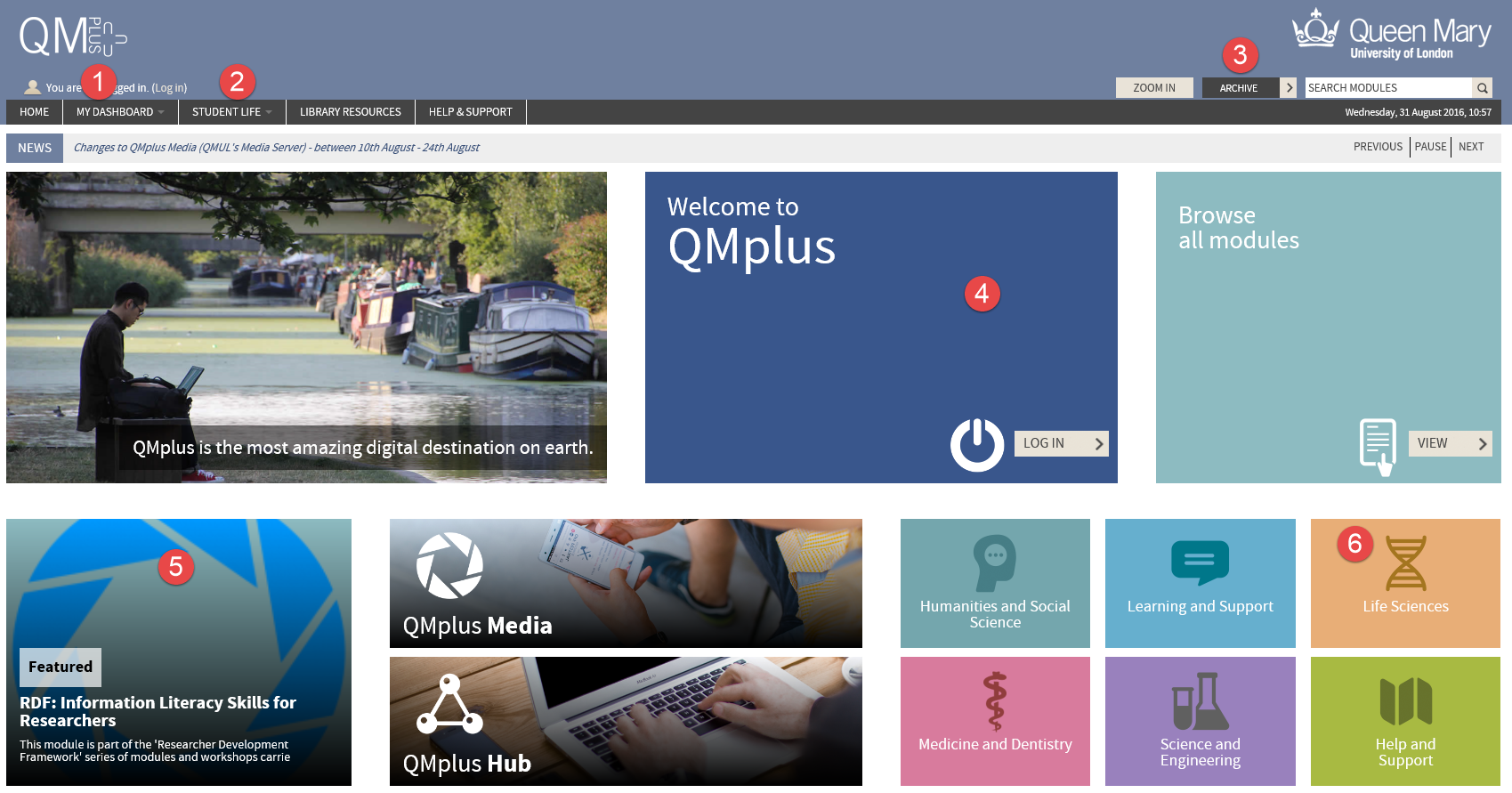 What has changed?
What has changed?
The biggest change you can see is that we no longer utilize blocks on the left hand side of the page. The design now stretches to the edge of the screen. The new image/ news slider now moves to the far left of the screen.
- We have added new links to the My Dashboard dropdown menu. There is now a link to the new assessment and feedback tool: Gradesplus , a link to the student’s personal Timetable (as we have removed the old ‘Welcome ‘ block), and to the new ‘Preferences’ area. If you want to change your default text editor from Tiny MCE to ‘Atto’, then this is the place to go. The Atto editor has better support for HTML editing and some useful and easy access to styling plugins to make your pages, labels, books etc more visually interesting (e.g. darkblue headings or dotted boxes etc).
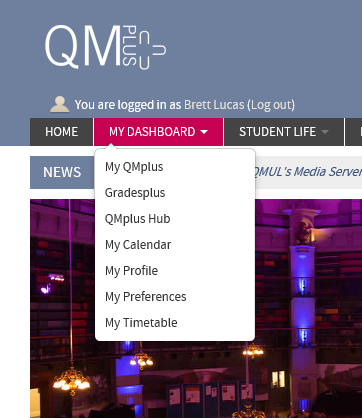
- Under the Student life Menu we have added a link to the QMplus for students online course.
- Selecting the Archive button now reveals a dropdown menu of links to the 4 years worth of archives.. saving you a click!
- The Login tile is prominent in the interface and remains in the same place as it always has been. We have revamped the image slider making it more flexible on different screen resolutions and removed it completely from the smartphone view to speed-up page loads.
- Another new feature we have added is the ability to promote QMplus modules that are often hidden deep within the category structure. We are calling it ‘Featured Resource’. If you have a module you’d like to promote you can easily add your own image to the course summary files with a short description in the description field send an email with your course ID and we can pull the info into the Featured Resource area.
- Browse link tiles to the different faculties in the logged out view have been restyled and we now have an additional link to the Life Sciences. Faculty tiles (aside from Life Sciences) have been removed from the logged in view but if you still need this functionality then just click the browse modules link below the MY QMplus dropdown.
Now lets have a look at the logged in view of the QMplus Homepage:
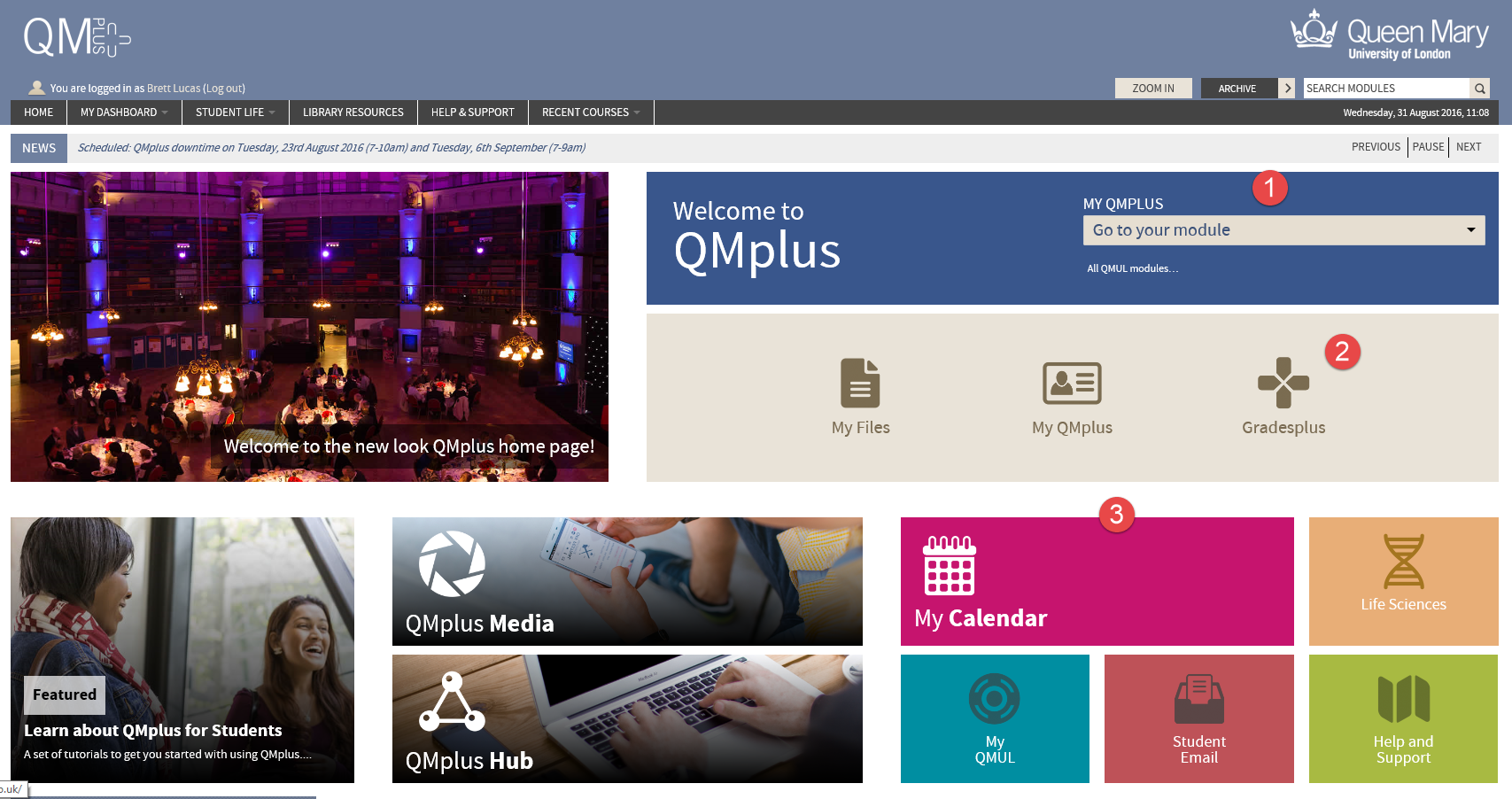
Most students at Queen Mary will not see the logged in homepage when they login, as they redirect to their School landing page. However for most administrative and teaching staff the home page is still a highly visible part of their QMplus journey.
- Once you have logged in to QMplus you will access the modules you are enrolled on through the My QMplus dropdown menu on the top right of the page. This new display has more space and is quick and easy to navigate.
- We have added a prominent tile pointing the student to their enhanced Grades and Feedback area.
- Removal of the faculty tiles when logged in gives us more space to advertise other features or resources inside QMplus. Initially we have chosen to publicise links to the calendar, My QMUL and college email. These will change over time.
The screenshot below show the new logged out view won a smartphone/ The slider image has been removed and the login tile is prominently displayed at the top of the screen.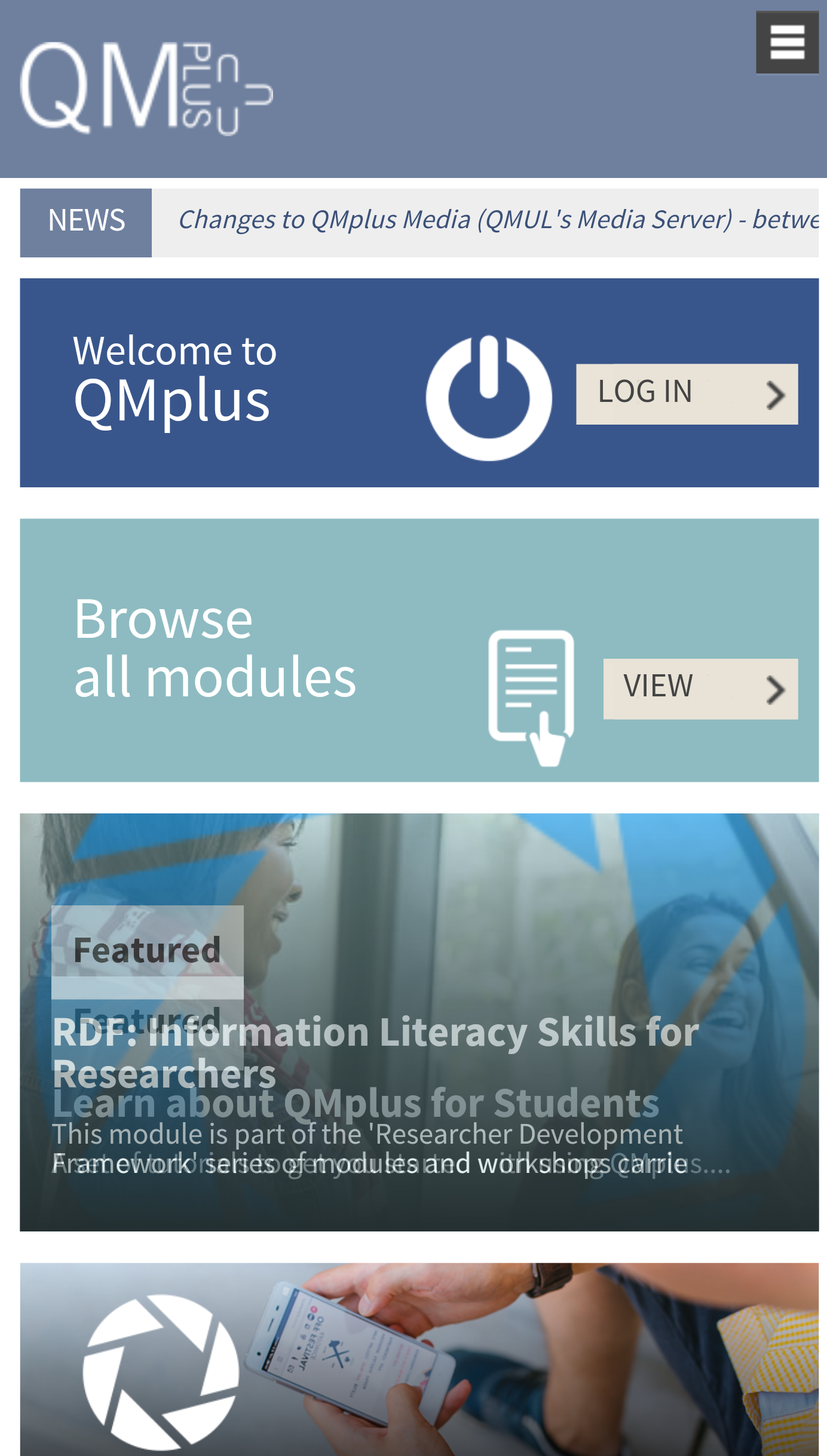
Over the next year we hope to build upon the improvements we have made to the homepage, in particular the ability to display different views of a logged in page to different audiences and making School landing pages fit better into the overall structure and layout of the site.
If you are interested in being involved in one or two focus groups that will meet during the year to discuss the design and usability of QMplus, then do please get in touch with Brett Lucas in the E-Learning Unit.
You can read more about the September release to QMplus in an article on this site.


