On Tuesday the 11th October, between 7am-9am, there was an update released to QMplus. The following items were resolved as part of the update.
- Edit function in collapsed topics: If you are using collapsed topics, you may notice that sometimes the ‘Edit’ link does not work. This edit link should give you options to Edit, Highlight, Hide or Delete a section, but these options do not always appear. Users must click a specific spot on the ‘Edit’ link for it to work (around 2 o’clock’ – see arrow in image below). Resolved.
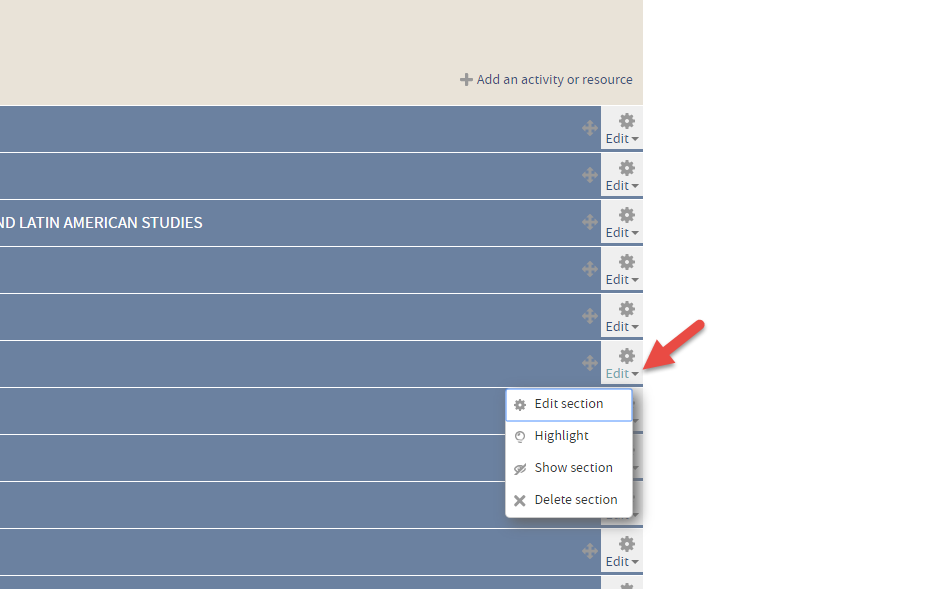
- Quiz question type: Multiple choice and True/False – sometimes users are unable to select a particular answer as the answer is not select-able. Resolved.
- QMplus front page and guest access: You may notice that sometimes the QMplus homepage is missing information on the right hand side. This happens if you are not logged in and the system considers you to be a guest. Resolved.
- Gradesplus and Turnitin: Currently if you are using Turnitin and you choose not to allow students to see their Turnitin originality report (within the Turnitin settings), the Turnitin originality score is still visible in the Gradesplus screens although the student won’t be able to view the report itself. Resolved.
- Sub-page and duplicating courses: There is currently a bug when duplicating courses that have the sub-page plugin. Resolved.
- Archive links: Links on the archive are pointing the live site. We have a fix for this and need to find a window to apply the fix. Please note: This issue is still outstanding – we are working with technicians on a resolution.


